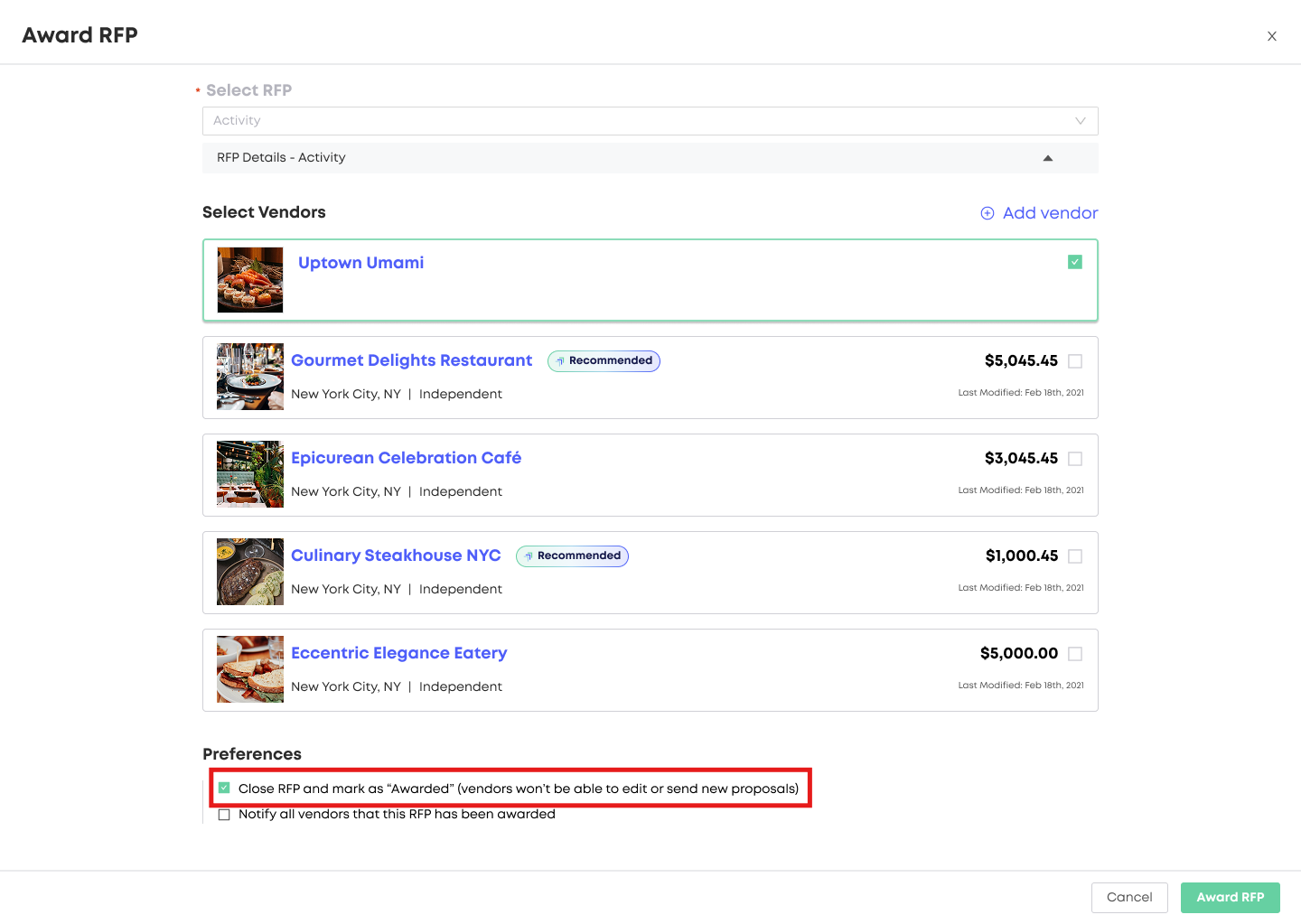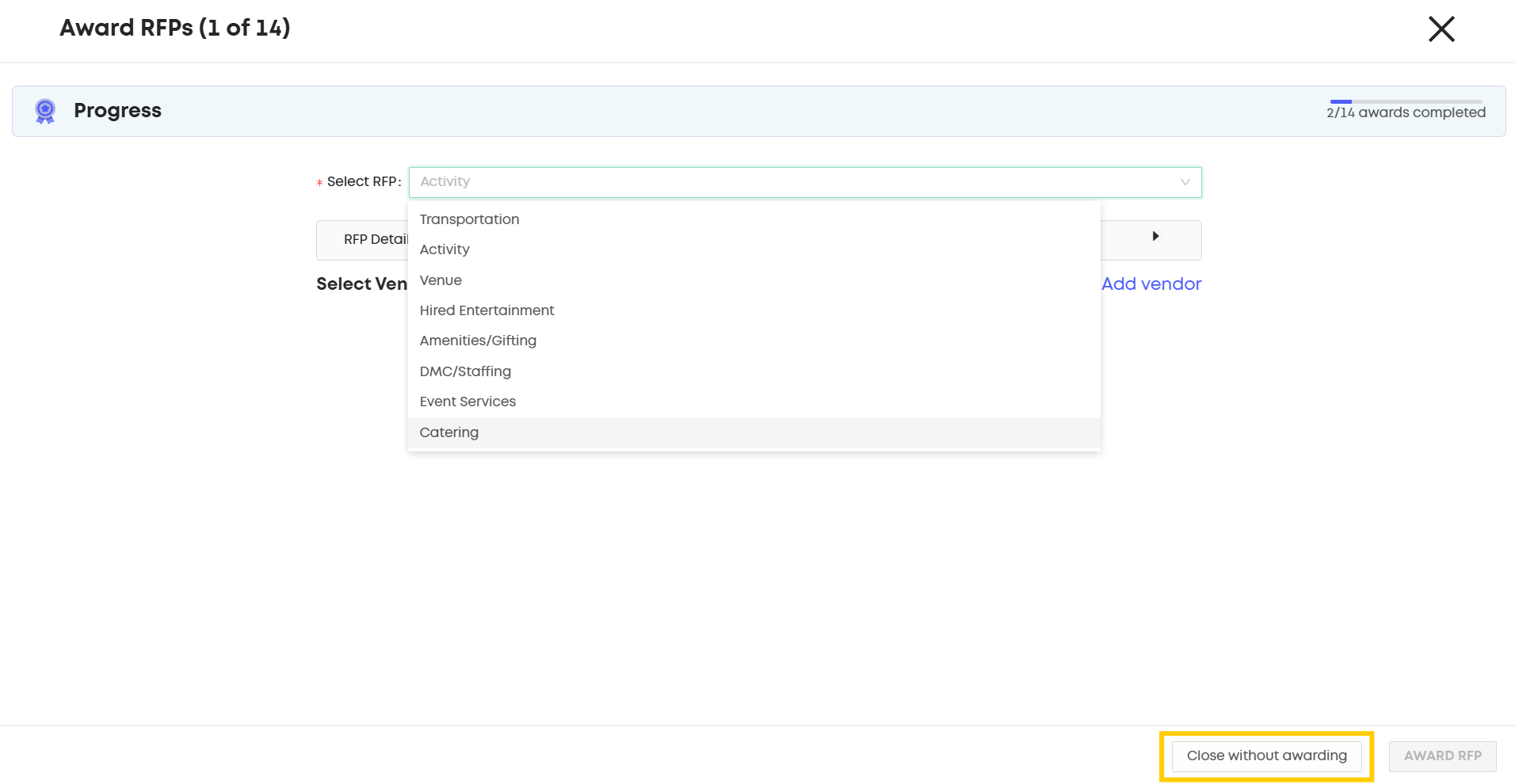Awarding an RFP
You can award an RFP at any stage of the project lifecycle within the Vendor Marketplace powered by Reposite. This can be done directly from the project, the RFP itself, or even from a quote.
When awarding, you have the flexibility to:
Choose from suppliers who submitted a quote,
Select suppliers who received the RFP but didn’t respond, or
Search for and add suppliers from the Reposite database to maintain accurate records of who won the business.
This feature makes it easier to finalize vendor selection and keep your project documentation complete and up to date.
Award flow is accessed from the following locations
Closing the project flow
For more information on how to Close Projects click here
Note: You can only award the RFP from the Project Closure flow once you select it as “Completed” or “Others”.
Project page that shows all RFPs
RFP page
After a quote has been marked as "under consideration”
You will only be able to see the award button on the quote level once you have marked the quote “Under Consideration“
Users will be asked to select the vendor they want to award (multi-select allowed)
The "Add Vendor" will allow users to add a supplier who is not currently on the RFP
Please Note -
The first search box (Vendor Name) lets you manually add a vendor who may not be listed in Reposite. This is useful if you awarded the RFP outside of the platform and want to record the winning supplier for documentation purposes.
The second search box (Search) allows you to add a supplier who has an existing Reposite account but did not submit a quote or was not originally included in the RFP.
Users will be prompted to confirm if they are closing the RFP. If you leave the option unchecked, the RFP will remain open, allowing you to return later and award additional suppliers if needed.
Once you close the RFP, any quotes from suppliers who were not awarded will be automatically declined, finalizing the process.
When closing an RFP, you have the option to send a notification to all suppliers who were not awarded the business.
These notifications will appear as a comment on each supplier’s quote and can be customized individually during the award process.
A separate decline message can also be sent to individual supplies from the same window.
Additionally, the default message used for these notifications can be edited in the system settings to better suit your communication style.
If you are using the "Close Project" flow to award RFPs and your project contains multiple RFPs, but you do not wish to award all of them, you can choose to "Close without Awarding" for any RFP you prefer not to award. This allows you to close those RFPs without selecting a supplier.
If you decide to change the awarded supplier, you can use the “retract award” option to remove the current award. When you’re ready, simply reopen the award process to select a different supplier.
This flexibility ensures you can update your decisions easily within the platform.
Up Next
Need additional help?
We’ve got you covered – simply request a demo and a member of our team will reach out to answer any questions you may have.