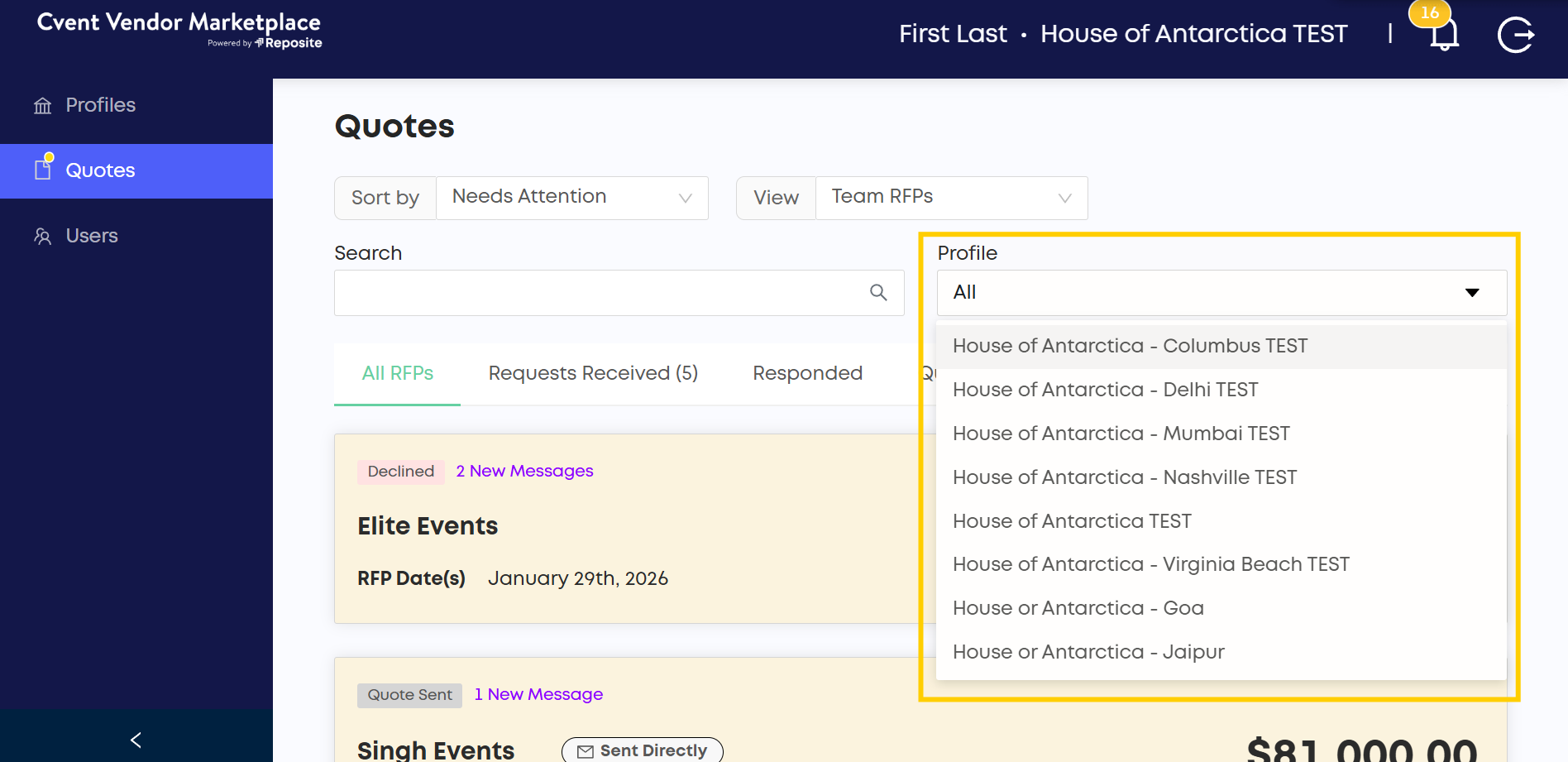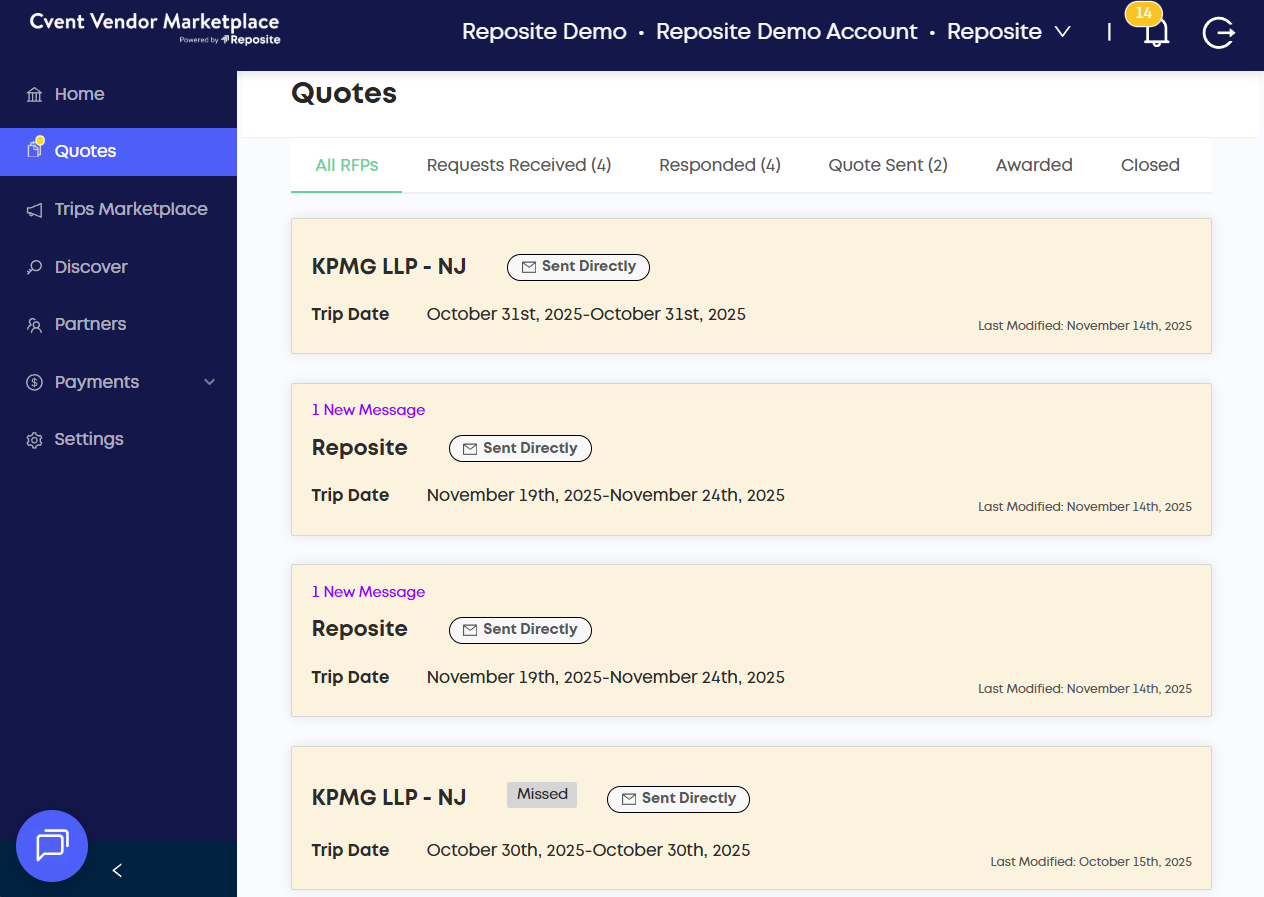Using Reposite to Manage Quotes
View all incoming quote requests, track the status of each request, and manage each stage of your pipeline from one centralized dashboard.
Continue exploring Reposite!
Build out a profile with your service offerings, photos, and more. This will help more Planners on Reposite discover your business.
Discover Planners on Reposite through our “virtual trade show” like experience
Managing Quotes
Reposite makes it easy to manage inbound quote requests from Group Planners on Reposite. Navigate to the “Quotes” section of Reposite in the left sidebar navigation, and you’ll see all the quotes you’ve received through Reposite in one place.
The tabs at the top of your quotes dashboard will help you move quotes through your pipeline, maximizing efficiency!
TIP: Be sure to respond to planners in a timely manner. It demonstrates reliability and builds trust that you will be a communicative partner for future projects!
Here's a breakdown of the different tabs to help you manage your workflow:
All Active: All open quotes (that are not archived)
Incoming: New quote requests for you to reply to
Responded: You responded with a message, quote, or file
Quote Sent: You sent a line item quote
Quote Accepted: The quote was accepted by a Reposite Planner
Booked/Paid: Bookings that are confirmed and/or paid
Archive: All archived quotes
Missed: When the event date has passed and you have taken no action (no decline, messages, custom-question responses, or quote). You can no longer respond to Missed RFPs.
Managing Quotes across Multiple Profiles
If your account has an active Premium Subscription, you have the option to either view all quotes across all profiles, or focus on quotes related to a specific profile using the profile selector dropdown. This feature is described in details here.
If you don’t have access to this feature and would like to enable it, please contact your Account Manager or schedule a call with our team
Up Next
Ready to Get Started?
Create your free supplier profile on Reposite